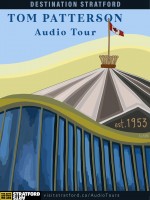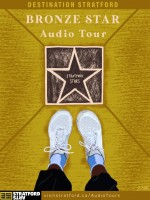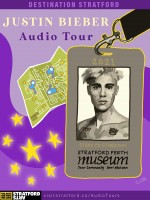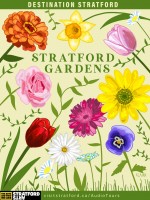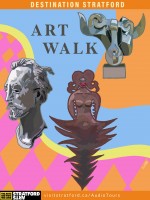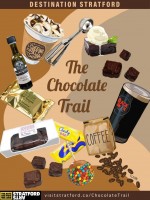Explore our city and surrounding area at your own pace, or from home, with our complimentary self-guided audio walking tours. Choose a theme, turn up your volume and let our audio clips deepen your discoveries. Visiting us in person? Choose your preferred starting spot on the map and click your way from one stop to the next. Click the image of each tour location to get more information and an accompanying audio file. See Help section below for more tips and a how-to video.
Ready to learn about the Streets of Stratford, including their names, histories, and residents from the Stratford-Perth Archives and Stratford and District Historical Society? Visit streetsofstratford.ca to learn more.
- Allow the Mapme program to access your phone’s audio player/speakers and location. Click Allow if the prompt pops up on your screen.
- To track your location while on the tour, click the locator
 symbol at the top right of the map. iPhone users: In order for your location to work on the maps, you may have to go to Settings and adjust Privacy | Location Services | Safari Websites, and change it from Never to Ask Next Time. Refresh the Web page.
symbol at the top right of the map. iPhone users: In order for your location to work on the maps, you may have to go to Settings and adjust Privacy | Location Services | Safari Websites, and change it from Never to Ask Next Time. Refresh the Web page. - Some locations that are not located in a densely populated area may pose some data connectivity issues causing the loading of map images and audio files to be slow or difficult. Please check your data strength and refresh. You may use the map and locations while off-line but the location feature and audio clips are not available.
- To return to the previous location list or the main menu, use the back button
 located at the top left of the map.
located at the top left of the map.
Still having some technical difficulties? Never fear! The Destination Stratford team is available to help you.
Click the posters to expand!